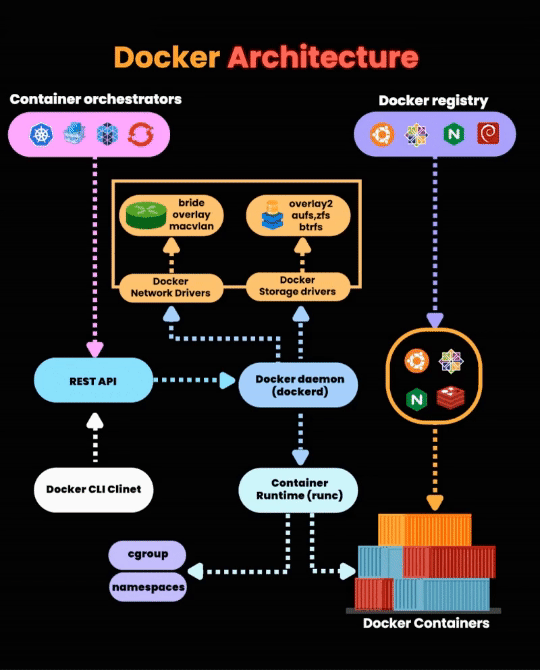Unlocking the Power of Docker: A Comprehensive Guide
In today’s fast-paced world of software development and deployment, Docker emerges as a pivotal tool, offering a streamlined approach to packaging applications and their dependencies. Let’s delve into the intricacies of how Docker works and why it has become indispensable for developers, sysadmins, and organizations alike.
Docker Containers: The Building Blocks
At the heart of Docker lie containers – self-contained units that encapsulate application code, runtime, system tools, settings, and libraries. These containers operate akin to lightweight virtual machines, sharing the underlying operating system kernel with other containers, thus ensuring efficiency and portability.
Docker Images: Blueprints for Success
Docker images serve as blueprints, delineating instructions for constructing containers. Comparable to recipes, Docker images articulate the necessary ingredients for building a containerized environment. These images can be sourced from public registries like Docker Hub or tailored to specific requirements, allowing for custom configurations.
The Docker Daemon: Powering Containerization
Driving the Docker ecosystem is the Docker daemon, responsible for the creation, execution, and management of containers. Operating behind the scenes, the Docker daemon acts as the backbone, orchestrating container operations seamlessly.
Docker Client: Your Gateway to Containerization
Facilitating interaction with the Docker daemon is the Docker client. Whether through command-line interfaces or graphical user interfaces, the Docker client empowers users to build, launch, monitor, and manage containers effortlessly, enhancing operational efficiency.
Docker Registries: Libraries of Containerized Solutions
Docker registries serve as repositories for storing and disseminating Docker images. From the ubiquitous Docker Hub to private registries tailored for organizational needs, these repositories facilitate seamless access to containerized solutions, fostering collaboration and innovation.
Docker Storage Drivers: Managing Data Persistence
Ensuring data persistence within containers, Docker storage drivers govern how data is stored and accessed. While overlay2 stands as the default storage driver, alternatives such as aufs, zfs, and btrfs offer flexibility to accommodate diverse use cases and performance requirements.
Docker Network Drivers: Enabling Connectivity
Facilitating seamless communication between containers and the external environment are Docker network drivers. These drivers underpin networking capabilities, enabling containers to interact with each other and external resources, fostering interconnectedness within containerized ecosystems.
Container Orchestration: Scaling Operations
For large-scale deployments of Docker containers, container orchestration tools like Kubernetes and Swarm emerge as indispensable assets. Simplifying the provisioning, scheduling, and maintenance of containers, these orchestrators streamline operations, ensuring smooth execution of complex applications in production environments.
In conclusion:
Docker revolutionizes the landscape of software development and deployment, offering a potent amalgamation of efficiency, portability, and scalability. By mastering the essential components of Docker, individuals and organizations can navigate the dynamic terrain of modern technology with confidence and agility.
Keep visiting QuickShare and write to us in the comments below.