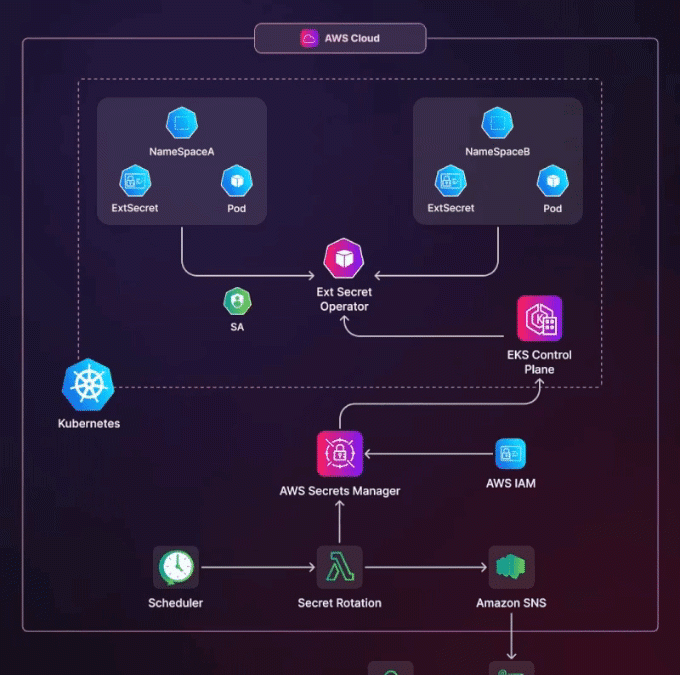Managing secrets in Kubernetes clusters securely is crucial for maintaining the integrity and confidentiality of sensitive information. AWS Secret Manager offers a robust solution for storing and accessing secrets in Kubernetes environments. Here’s how you can effectively secure your Kubernetes application secrets using AWS Secret Manager:
1. Create Secrets in AWS
Begin by creating secrets in AWS Secret Manager or parameters in AWS Systems Manager Parameter Store, where you’ll store your sensitive information such as API keys, passwords, and certificates.
2. Configure IAM Role for Service Account
Set up an IAM role for a Service Account (IRSA) that grants the necessary permissions to access the secrets or parameters you created in the previous step. This ensures controlled access to secrets within your Kubernetes cluster.
3. Define Kubernetes SecretProviderClass
Create a Kubernetes SecretProviderClass object that specifies the AWS Secret Manager secret or AWS Systems Manager Parameter Store parameter you want to mount in your pods. This defines how Kubernetes will retrieve and inject secrets into your application.
4. Implement Kubernetes Deployment or Pod
Within your Kubernetes Deployment or Pod manifest, specify the SecretProviderClass object you created earlier. This allows your application pods to securely access the secrets or parameters from AWS Secret Manager during runtime.
5. Benefits of Using AWS Secrets Manager in EKS
Utilizing AWS Secrets Manager for secrets management in Amazon EKS offers numerous advantages:
- Security: Secrets are encrypted both at rest and in transit, with access controlled by IAM roles, enhancing overall security.
- Centralization: Centralized management simplifies tracking and administration of secrets across the Kubernetes cluster.
- Automation: Automatic rotation of secrets helps maintain their freshness and reduces the risk of exposure due to stale credentials.
- Compliance: AWS Secret Manager complies with various security standards, aiding in meeting regulatory requirements for Kubernetes environments.
Additionally, AWS Secret Manager offers features like automatic secrets rotation and replication to multiple regions, ensuring high availability and adherence to best security practices.
Conclusion
Securing your Kubernetes application secrets with AWS Secret Manager provides a robust solution for managing sensitive information effectively. By following the outlined steps and leveraging the features offered by AWS Secrets Manager, you can enhance the security posture of your Kubernetes workloads and ensure the protection of critical data
Keep visiting QuickShare and write to us in the comments below.